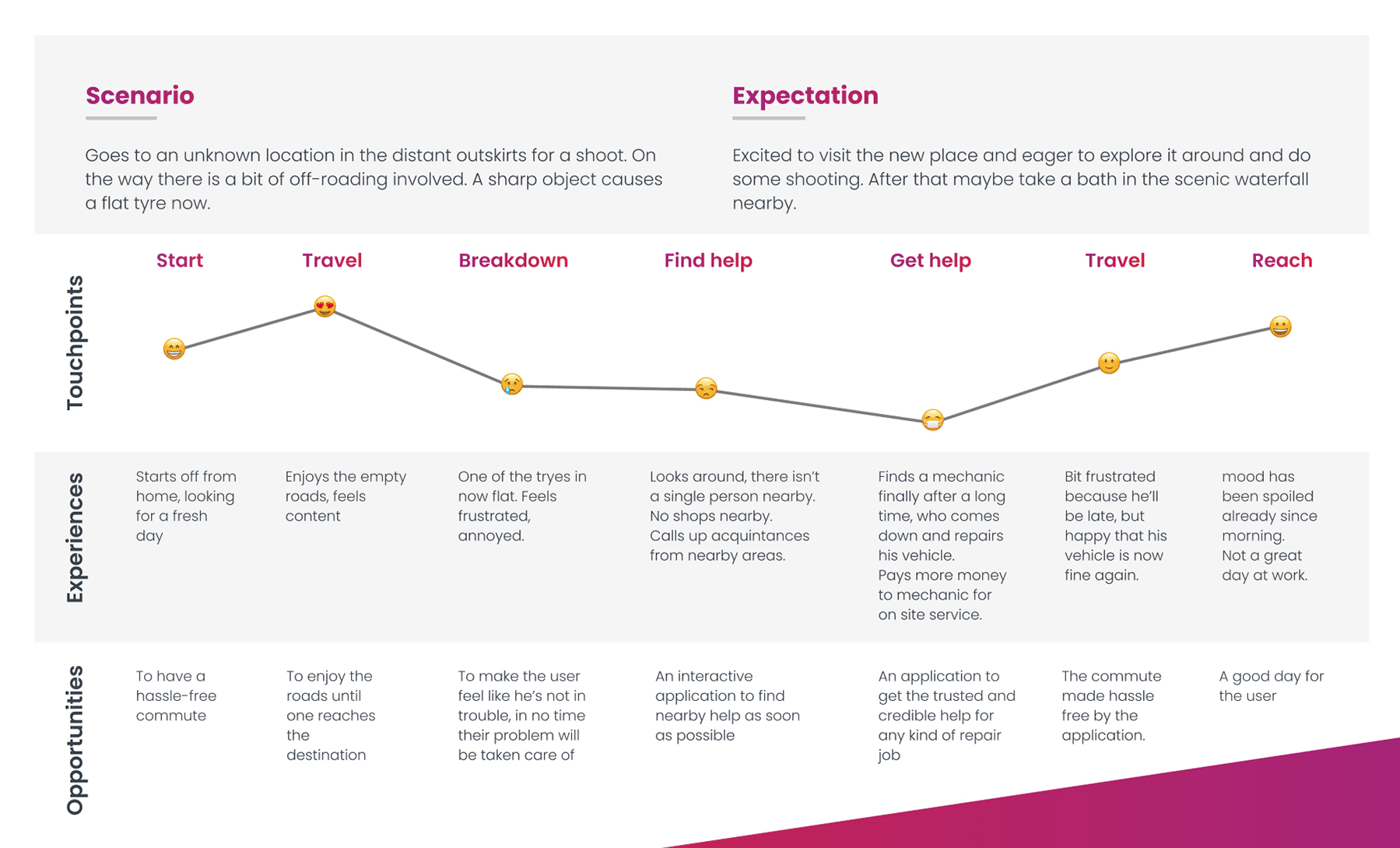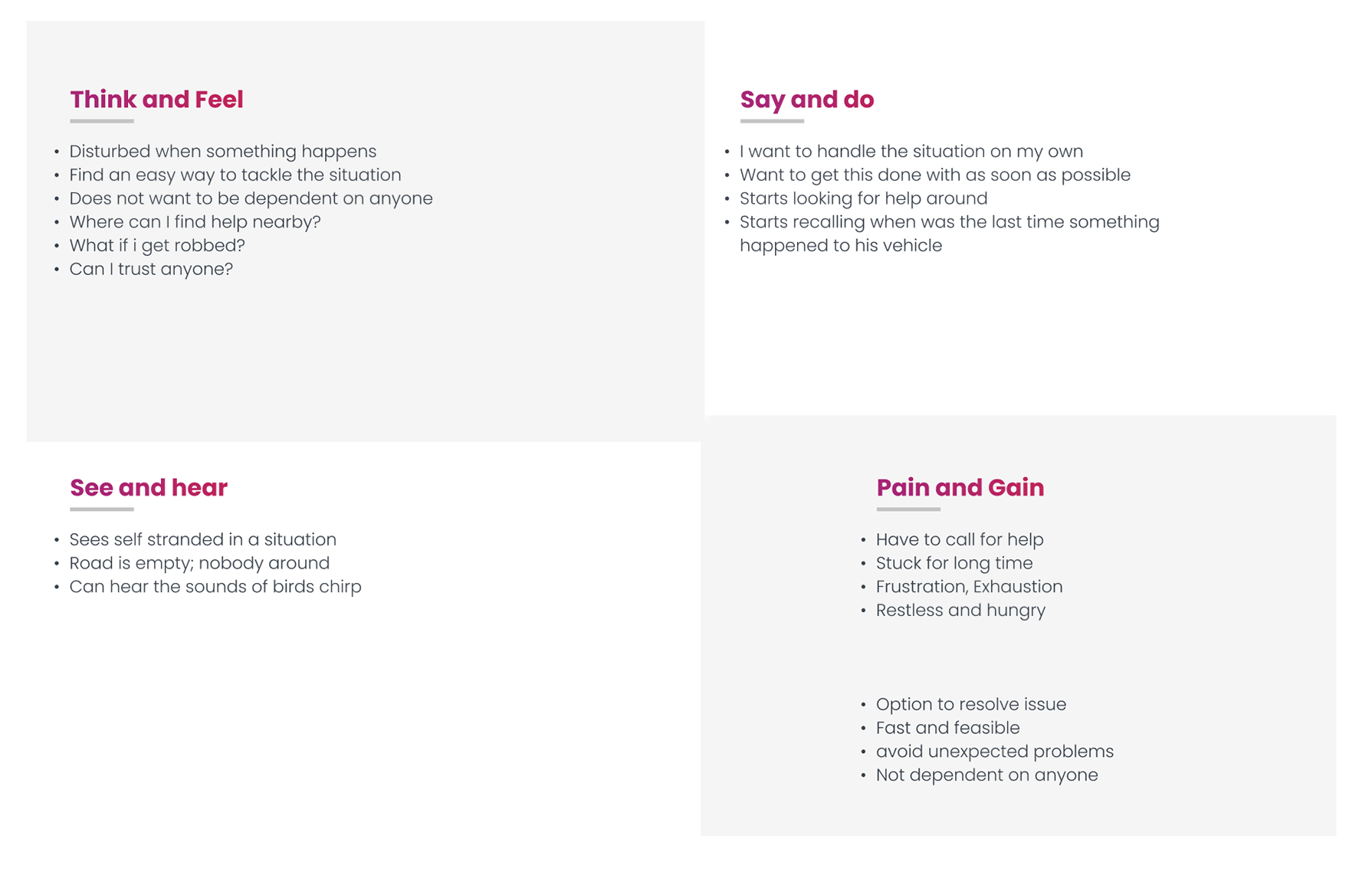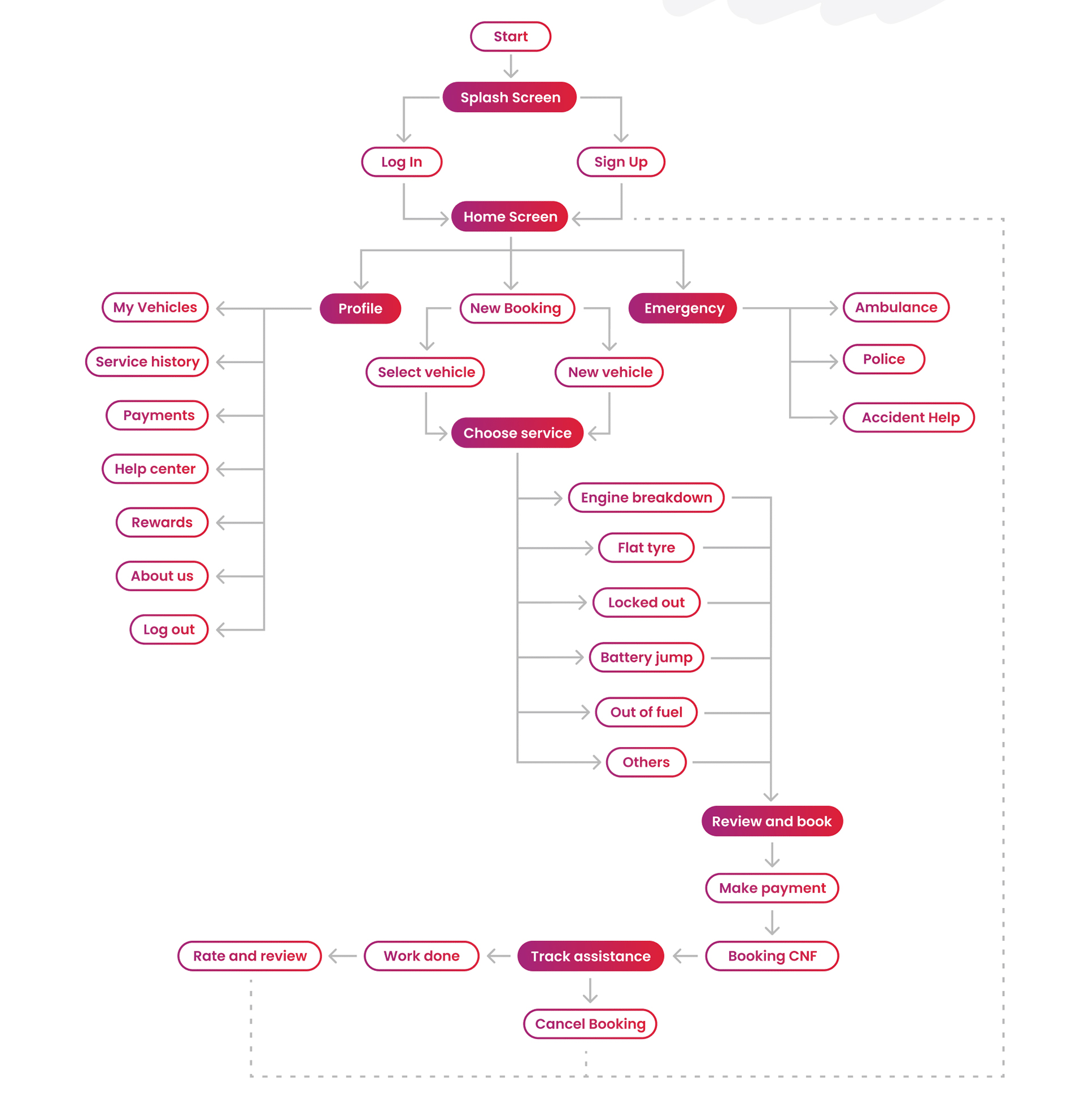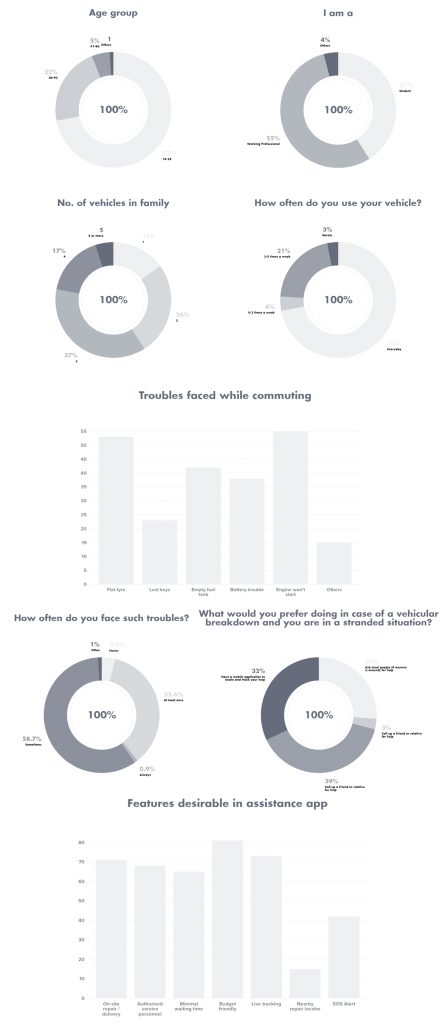UX process into agile
Lean helps you build the right thing. Agile helps you build the thing right.
My Role: Senior UX/UI Designer & Researcher.
Tools: Sketch, Invision, Hotjar, Abstract, Git, Visual Studio Code
From discovery phase to MVP
In October 2019, I took up a project to meet UX needs of our client, AXA partners, Barcelone. I began to collaborate closely with LAB team, and the Daimler project came to us.
As a UX Designer and researcher, my role included several tasks as shown in the image below. Even if was not involved in the proper dev side, I was in a continue iteration with Dev team.
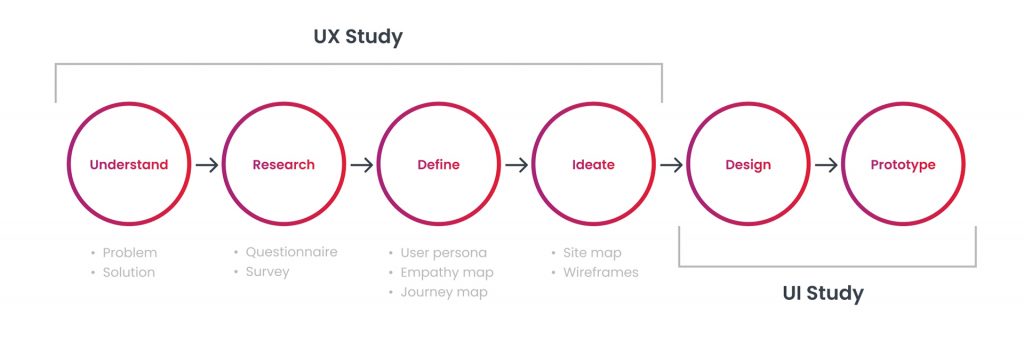
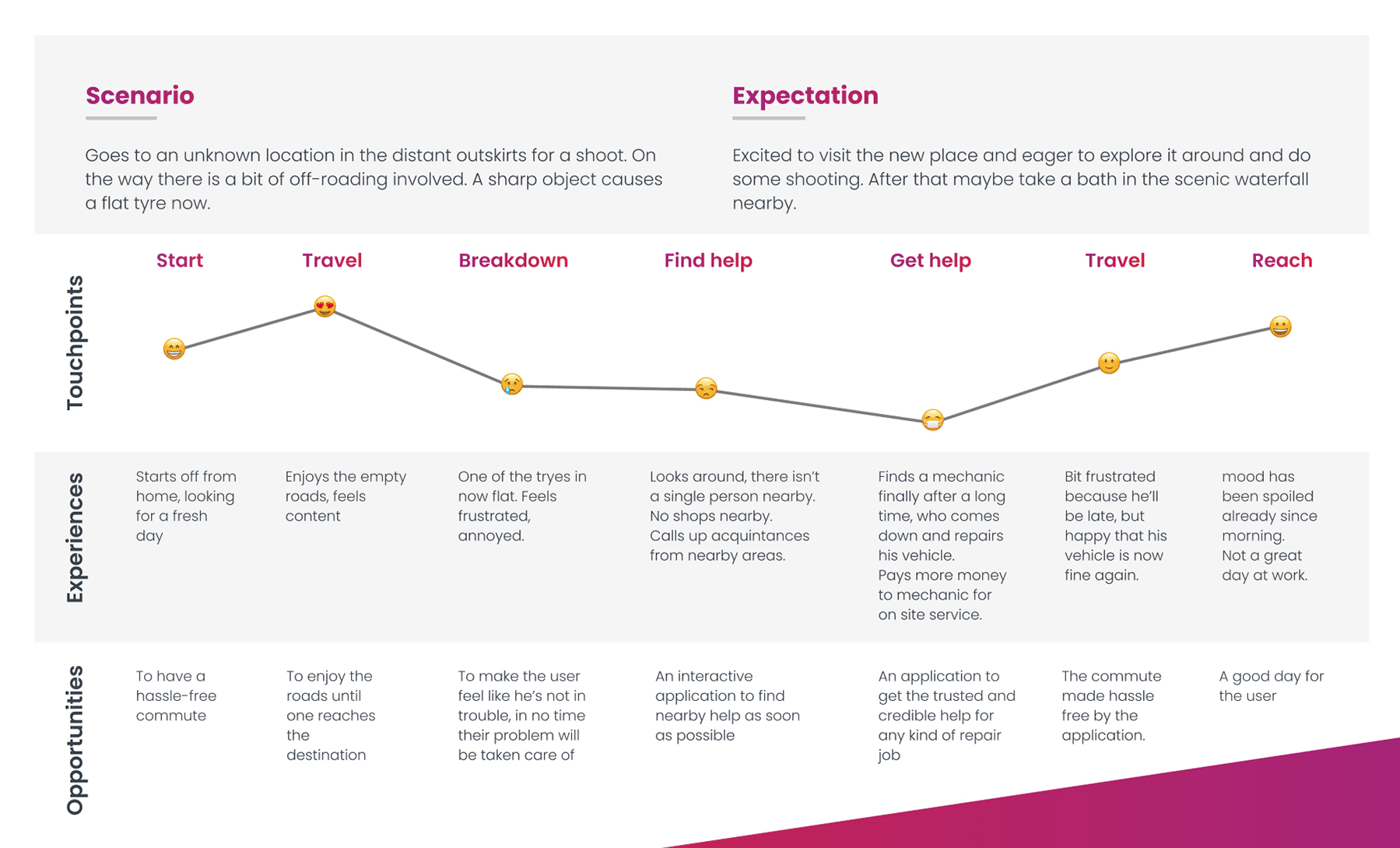
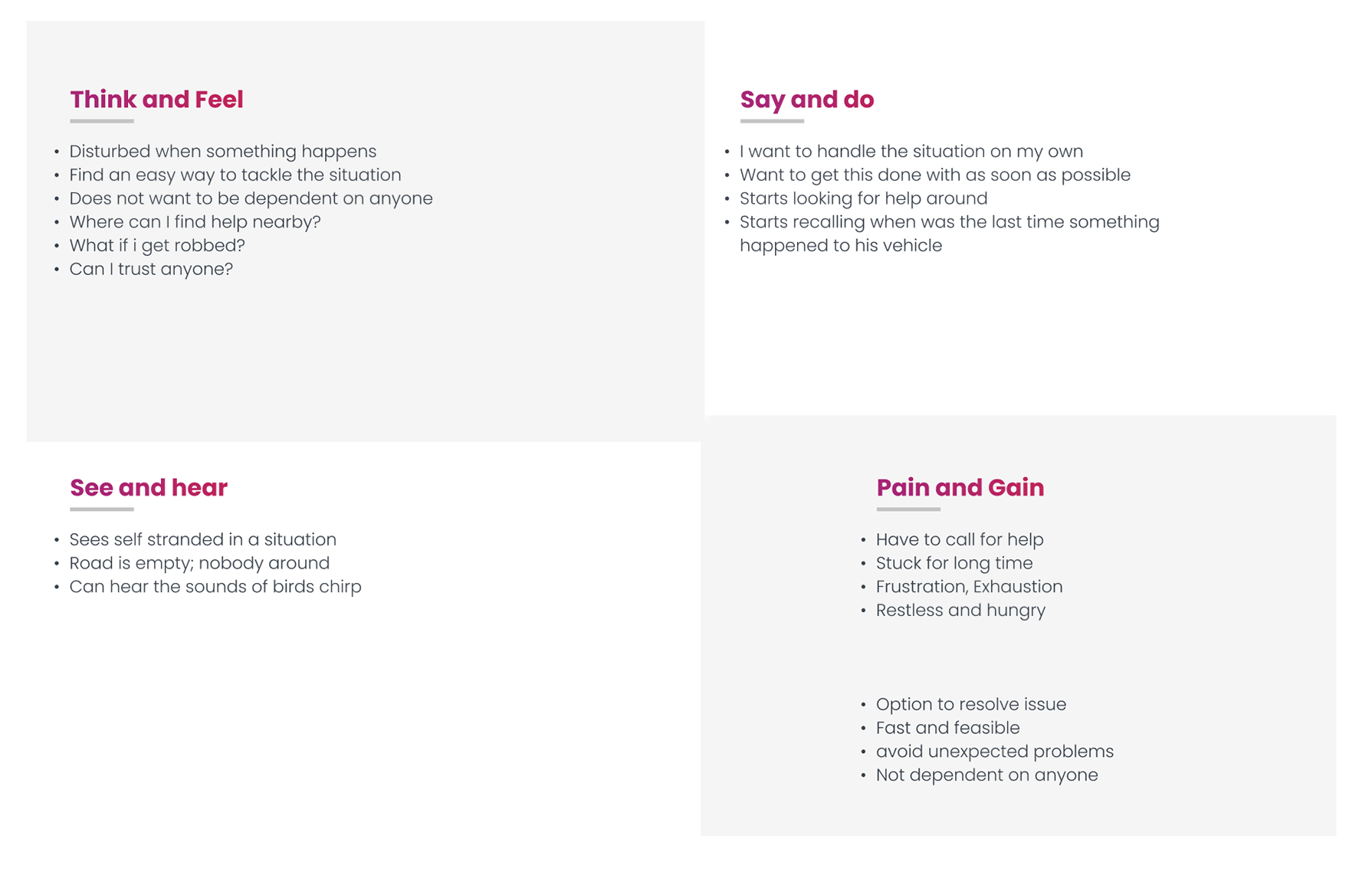

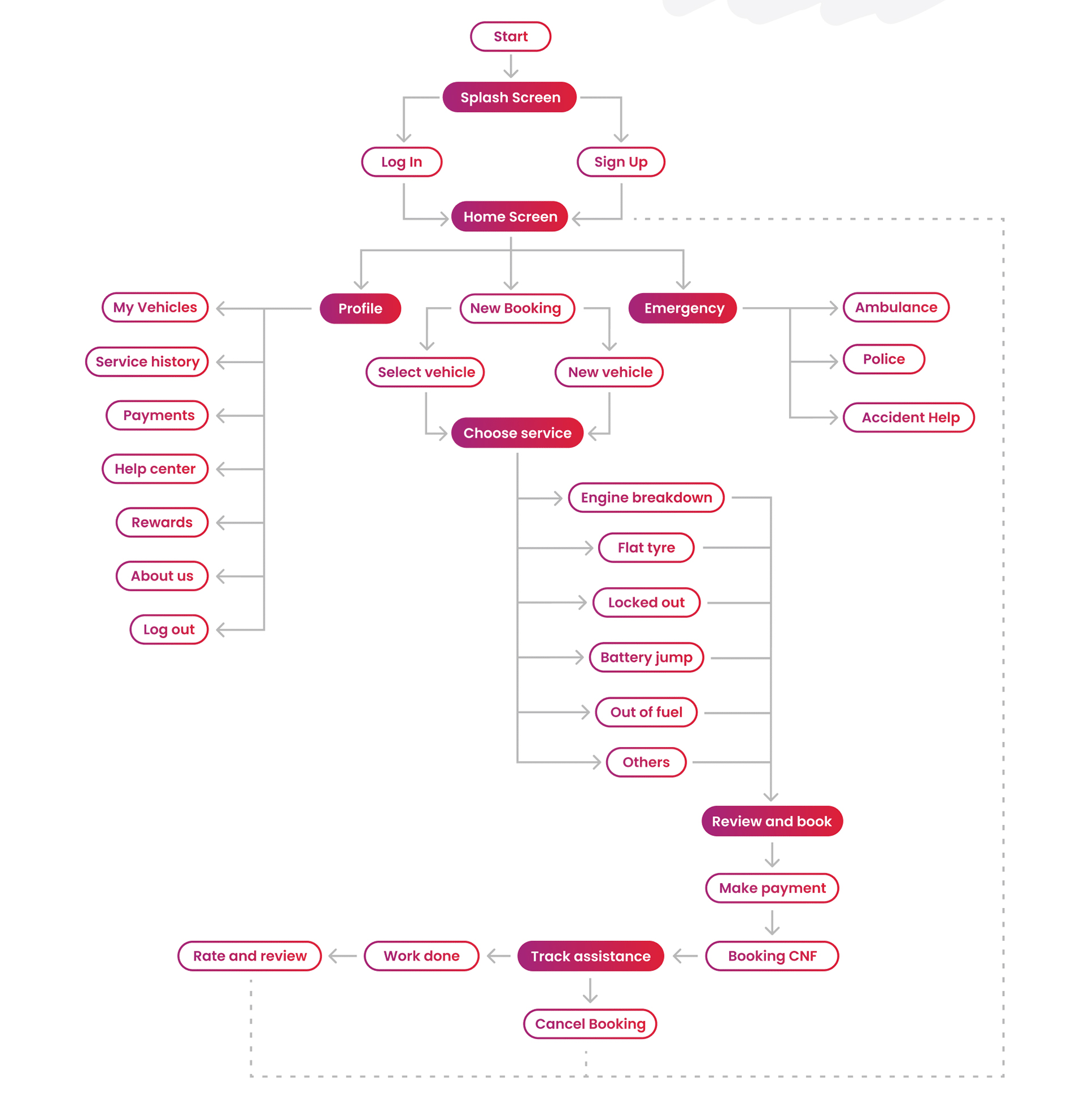
Description
Daimler
Daimler HUB is a web application based on React to manage Road Side Assistant incidents in 44 countries.